<update> Added few minor missing features: lineups are not sorted by players position, and standings do not show goal difference.</update>
In the last few days I have spent some time trying to find a decent World Cup Android application. I finally found one and it’s called Goal.com. It provides all the basic information about live scores, lineups, group standings, schedules and news.
Goal.com Mobile report card:
| Manufacturer |
Handmark
|
| Version |
3.0.0.22
|
| Cost |
Free
|
| Ads |
Yes
|
| Landscape mode |
Yes
|
| Android Market rating |
4.5 out of 5
|
| Number of downloads |
50,000 – 250,000
|
| Download link |
click to download
(on the Android phone)
|
Once you install and run Goal.com, you realize that it’s not just an app written specifically for the World Cup. In addition to the World Cup section, it also has Live Scores, Club News, Champions League sections in the top level navigation. For the World Cup duration, you can ignore the top level navigation since it is by default set to the World Cup, but the app will be useful even after the World Cup is over for following major football (aka soccer) leagues.
The second level of navigation is dependent on the selection in the top level, and for the World Cup it includes: News, Live Scores, Teams, Fixtures-Results, Group Stage, Knockout Stage, with the most important information contained in News and Live Scores sections.

Tip: switching between sections in the second navigation level can be a bit tricky due to the small font size. Instead, just swipe left/right to switch between different World Cup screens.
Live Scores section shows results, live scores and schedule for three days: today, yesterday and tomorrow.
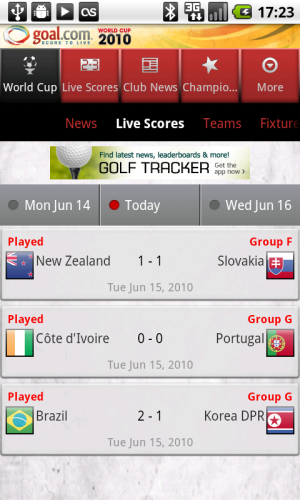
If you tap on a particular game, you then have an option of two screens with the detailed game information: Live updates and Lineup & Stats.
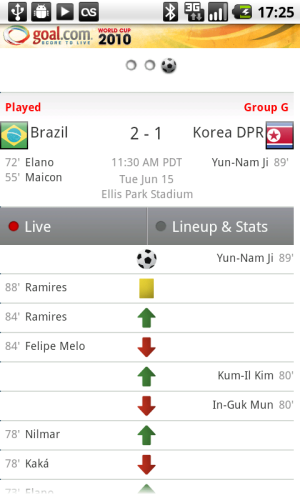
Lineup & Stats view:
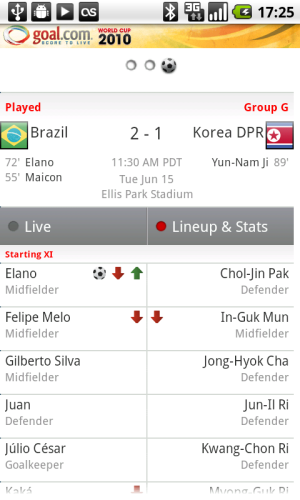
While you are in the Lineup & Stats view, tap on any player to see his profile:
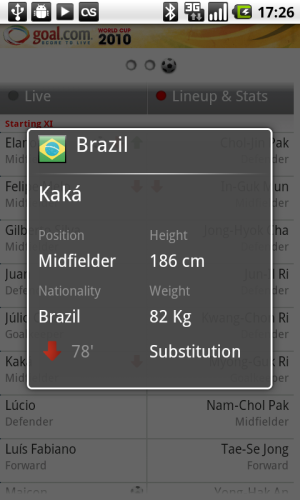
User Interface / Usability
I found second level of navigation to be too small for comfortable navigation. Gladly, a much better way to navigate through the World Cup screens is to just swipe left/right. Overall, the user interface is a bit inconsistent and can be slightly confusing at first, but once you get through the first few screens, you get used to the app quite quickly.
More screenshots
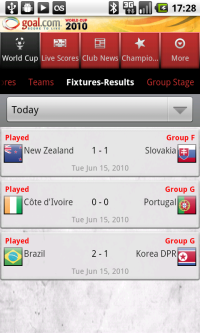
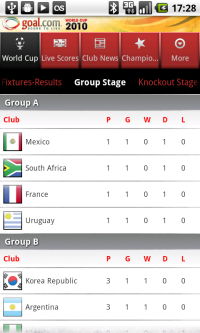
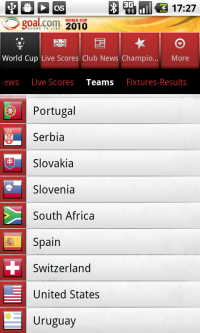
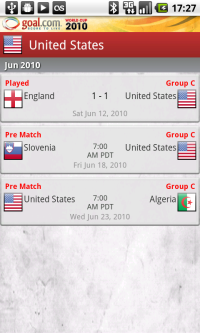
Other Android World Cup applications
Few other apps that I tried, but didn’t like as much as Goal.com:
Summary
Goal.com will satisfy most of your mobile World Cup needs (with the notable exception of audio/video streaming).
The good
- Lots of up to date World Cup content: news, live scores, schedules and standings.
- After short learning curve, relatively easy to use (hint: ignore the top-level navigation and use left/right swipes to navigate through World Cup sections).
The bad
- Second level navigation titles are too small.
- Lineups are not sorted by players position.
- Standings do not show goal difference.
- Player info doesn’t list current club.
- Slightly confusing navigation (e.g. top level Live Scores vs. Live Scores under World Cup).
- Redundant screens: Live Scores can be merged with Fixtures-Results.
Verdict
Slightly inconsistent user interface, but content is rich enough and up to date to make me happy with the Goal.com app and I’m confident you will like it too.




 Twitter
Twitter RSS
RSS
Best Android World Cup app: Goal.com
<update> Added few minor missing features: lineups are not sorted by players position, and standings do not show goal difference.</update>
In the last few days I have spent some time trying to find a decent World Cup Android application. I finally found one and it’s called Goal.com. It provides all the basic information about live scores, lineups, group standings, schedules and news.
Goal.com Mobile report card:
Handmark
3.0.0.22
Free
Yes
Yes
4.5 out of 5
50,000 – 250,000
click to download
(on the Android phone)
Once you install and run Goal.com, you realize that it’s not just an app written specifically for the World Cup. In addition to the World Cup section, it also has Live Scores, Club News, Champions League sections in the top level navigation. For the World Cup duration, you can ignore the top level navigation since it is by default set to the World Cup, but the app will be useful even after the World Cup is over for following major football (aka soccer) leagues.
The second level of navigation is dependent on the selection in the top level, and for the World Cup it includes: News, Live Scores, Teams, Fixtures-Results, Group Stage, Knockout Stage, with the most important information contained in News and Live Scores sections.
Tip: switching between sections in the second navigation level can be a bit tricky due to the small font size. Instead, just swipe left/right to switch between different World Cup screens.
Live Scores section shows results, live scores and schedule for three days: today, yesterday and tomorrow.
If you tap on a particular game, you then have an option of two screens with the detailed game information: Live updates and Lineup & Stats.
Lineup & Stats view:
While you are in the Lineup & Stats view, tap on any player to see his profile:
User Interface / Usability
I found second level of navigation to be too small for comfortable navigation. Gladly, a much better way to navigate through the World Cup screens is to just swipe left/right. Overall, the user interface is a bit inconsistent and can be slightly confusing at first, but once you get through the first few screens, you get used to the app quite quickly.
More screenshots
Other Android World Cup applications
Few other apps that I tried, but didn’t like as much as Goal.com:
Summary
Goal.com will satisfy most of your mobile World Cup needs (with the notable exception of audio/video streaming).
The good
The bad
Verdict
Slightly inconsistent user interface, but content is rich enough and up to date to make me happy with the Goal.com app and I’m confident you will like it too.